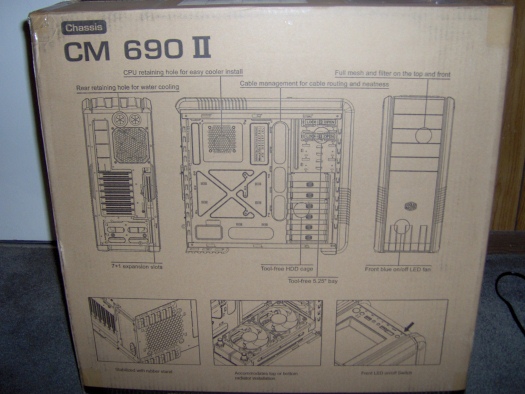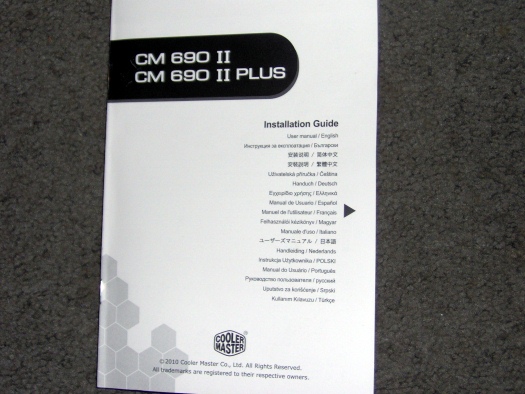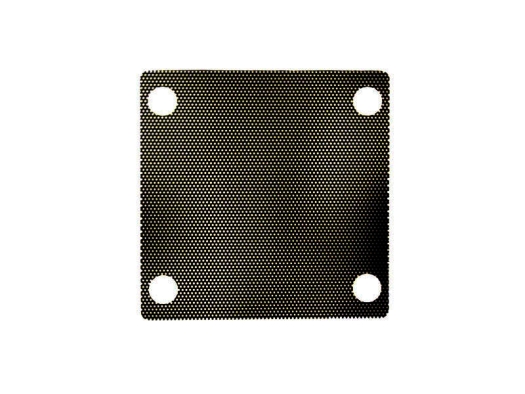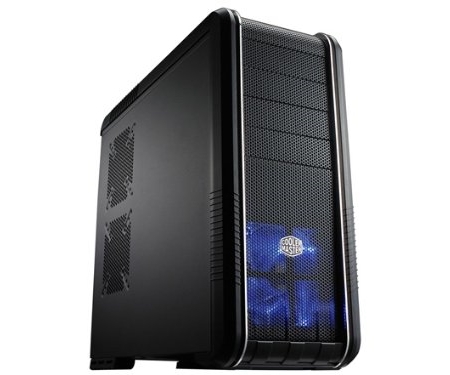
Stylish Design and Plenty of Room!
Overall
Summary
The Cooler Master CM 690II is a great case that should last a long time. I would highly recommend the Cooler Master CM 690 II to anyone in the market for a mid-tower case.
Pros
Stylish design, great air flow, room to install plenty of fans and can install up to 7 hard drives.
Cons
Could have came with a couple of more preinstalled fans. Had to hold the power button down for two or three seconds (this might be a motherboard issue).
Today we are taking a look at the Cooler Master CM690II mid-tower case. It has room for eight fans and six hard 3.5in hard disks, also on top has connections for, USB 2.0, eSATA, Audio, MIC, also have Fan LED on/off. The case is a stylish looking black steel mesh, and plastic with power On/Off and reset buttons on the top of the case.
PACKAGING AND EXTERIOR
The Cooler Master CM690II comes in a plain cardboard box with the company logo on it, nothing fancy but serves the purpose. Inside the case was wrapped in plain plastic and securely encased in Styrofoam, so that the case fits snugly into the box. Once I took the tower out of the box I noticed the installation guide for the CM690II that explains what all the fittings that came with CM690II are for and how to install all the fans and hard drives. The case is a stylish steel mesh design to ensure that your system will get plenty of airflow. The left and the right panels are solid steel with air vents to install extra fans. The top of the case has power and reset buttons, a MIC connection, an Audio connection, an eSATA port, two USB 2.0 ports, and a Fan LED on/off button. The back of the case has an opening for your power supply, seven expansion slots, and a vent with a fan attached. When I opened up the case there was a box with screws for the motherboard, fittings for the fans, and ties for cable management.
INTERIOR
The interior is all black and at the bottom of the case is plenty of room for a standard ATX power supply. The cables for the connections at the top of the case are neatly tied together so that they can be connected to the motherboard without causing too much clutter. The cables for the ports and the hard drives are off to the side and come from the back of the motherboard for better cable management. There are two slots to lock in 5.25 in drives and there are six 3.5 in bays to install hard drives.
EXPERIENCE
I have installed an Asus M2E motherboard with an AMD Athlon 64 X2 6000+ dual-core processor with a Vortex Plus CPU cooler and an ATI Radeon HD5450 512 MB Graphics Card. Then I installed a Fusion 550 power supply. A Hitachi LG DVD writable/CD-RW Drive and a Western Digital Caviar Green 500GB SATA hard drive. I ran the computer for the weekend with no problems. I attached and used my digital camera, my external hard drive, and my Blackberry smartphone without any problems. I was also able to listen to music using my headphones without any issues. You have to hold the power button in for a few seconds to actually turn the machine on and one quick tap of the button to turn it off. I didn’t have any heating or power issues. I attached four fans and the noise was not a factor at all.
FINAL THOUGHTS
I would definitely suggest reading the manuals that come with the case and the manual that comes with your motherboard before installation. I tried to install my motherboard without reading the manuals first and I wasted a lot of time on the installation process. Once I read the manuals the installation process went smoothly. I feel that that the Cooler Master CM690II is well designed and uses space efficiently. Installing fans, hard disks, and optical drives was quick and easy. It also has plenty of room to install more drive without much configuration. The Cooler Master CM690II has a sleek mesh design and allows for good air circulation. I give the CM690II a 4 out of 5 and would recommend taking a good look at the tower if you decide to purchase a mid-tower case.